For the past few months, I’ve been struggling to deploy Sketchup 2017 with SCCM. 2015 seemed to deploy much more smoothly, despite having to implement a few kludgy workarounds. But no matter what I tried, 2017 would fail during a task sequence with the dreaded 0x80004005.
Sketchup’s support site mentioned that 2017 requires .NET Framework 4.5.2, and seemed to imply that 4.5.2 was the only version that it supported. That sounded strange to me, especially since attempting to install 4.5.2 on an updated and patched Win10 introduced even more work than I wanted to put in. And once I ran updates, I had .NET 4.7 anyway.
But they also mentioned needing to install the Visual C++ 2015 Redistributable. My vanilla Win10 install has 2013 installed. OK, so let me give that a try!
I manually installed VC++ 2015, then installed Sketchup. Success!
I wiped the machine and tried to install Sketchup by itself. FAILURE! I forget the exact error message, but it would fail:
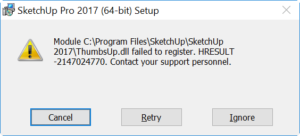
For our friendly neighborhood search engine crawlers, the text of the error is:
Module C:\Program Files\SketchUp\SketchUp 2017\ThumbsUp.dll failed to register. HRESULT -214024770. Contact your support personnel.
I grabbed the stand-alone installer for VC++ 2015, packaged that up, then applied it to my task sequence. I also created some basic .CMD files to copy the volume license file and to clean the desktop of the shortcuts that Sketchup created.

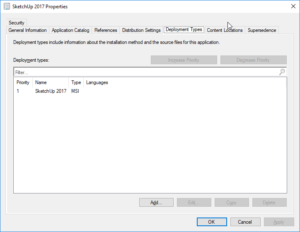
In my source folder, I have four files: the Sketchup MSI installer itself, my activation_info.txt, cleanuplinks.cmd, and actinfo.com.
cleanuplinks.cmd:
@echo off del "C:\users\public\Desktop\Layout 2017.lnk" del "C:\users\public\Desktop\SketchUp 2017.lnk" del "C:\users\public\Desktop\Style Builder 2017.lnk" :SUCCESS exit /b 0
actinfo.cmd:
@echo off copy "\\systemcenter\sources\Apps\SketchUp Pro 2017\Files\activation_info.txt" "c:\programdata\sketchup\sketchup 2017"
Naturally, both could be combined into a single batch file, but I kept them separate so that I could activate & deactivate either in my task sequence while I’m still testing.
Finally, how the task sequence is built:
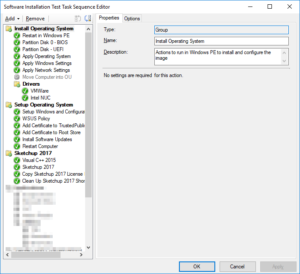
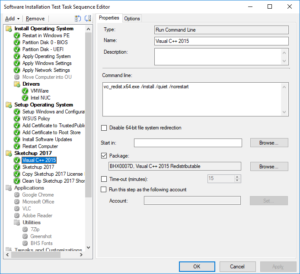
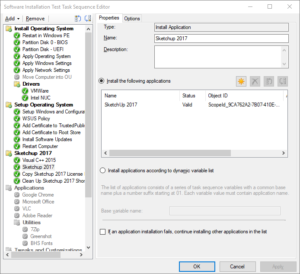
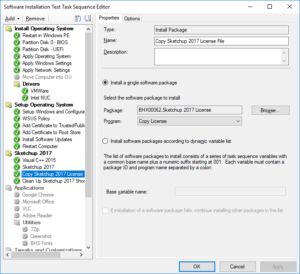
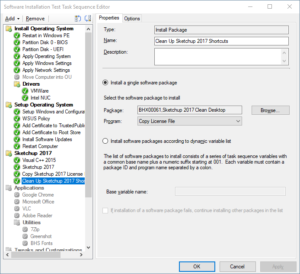

You, sir, are a genius! Much appreciated