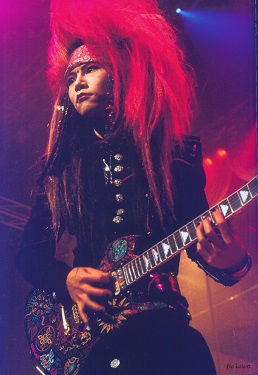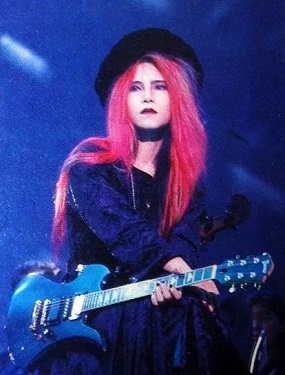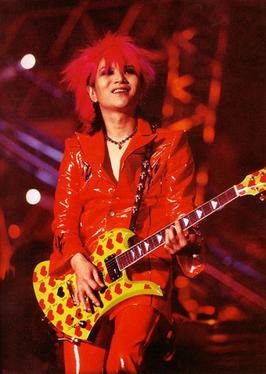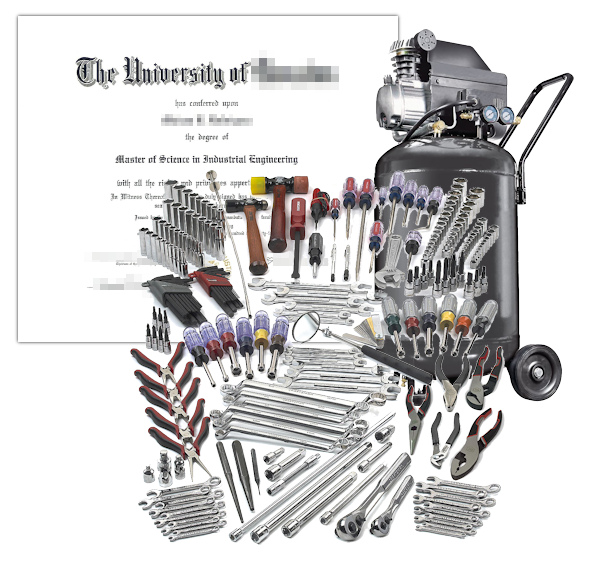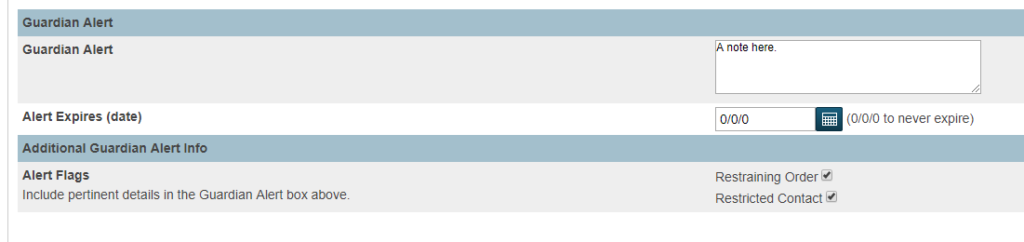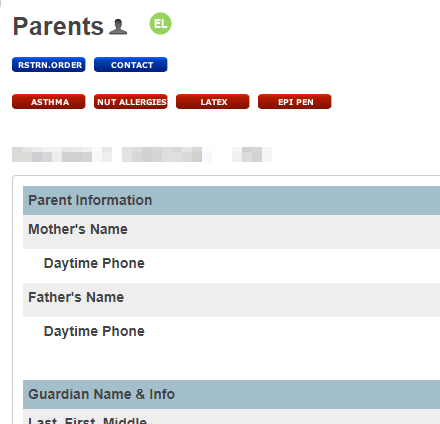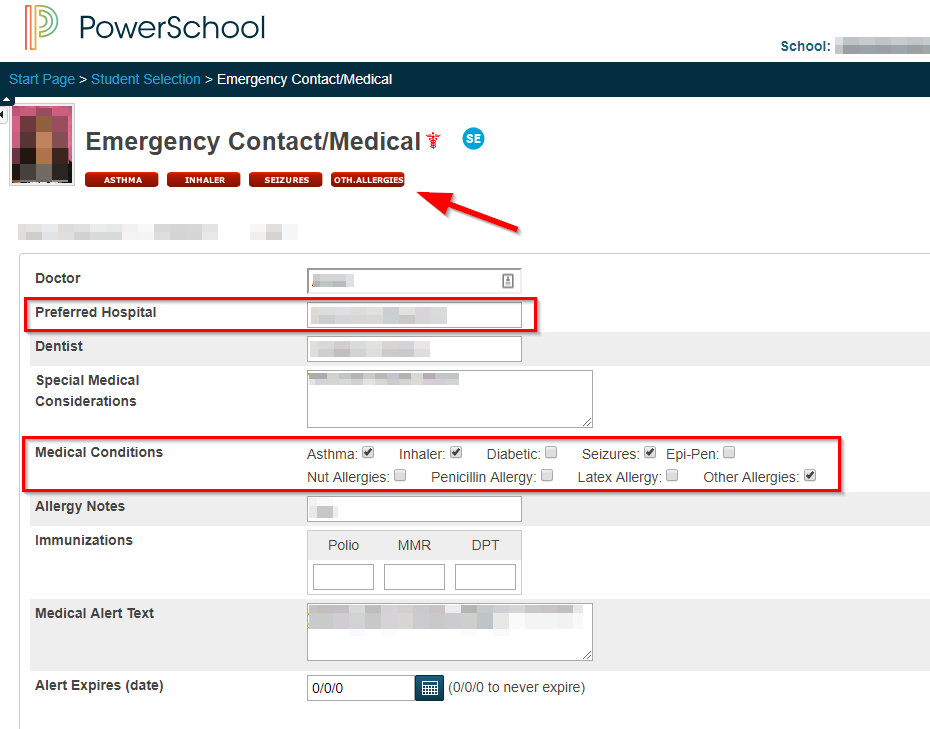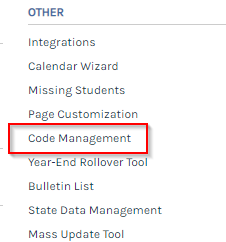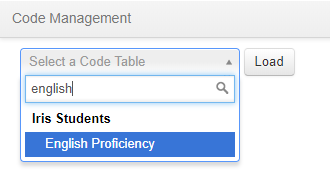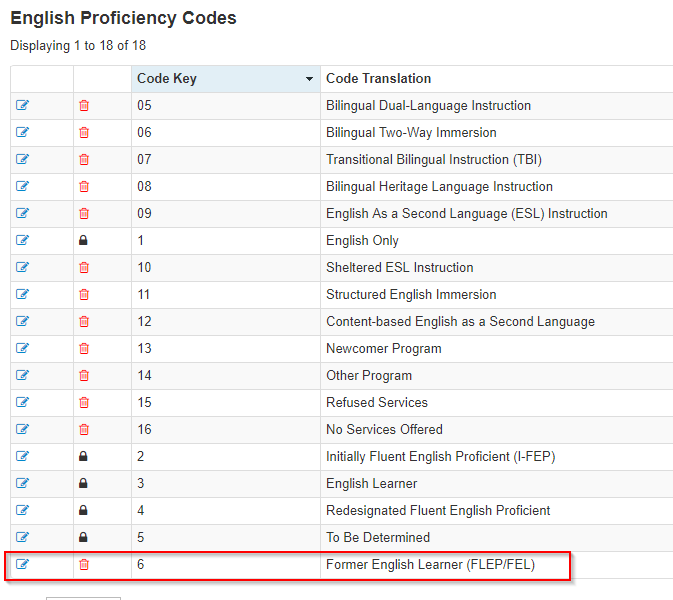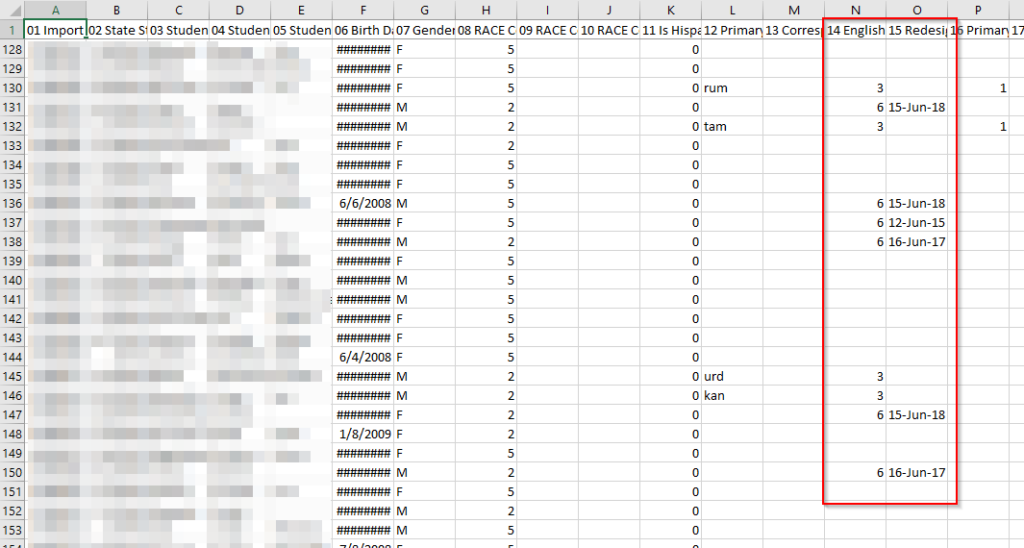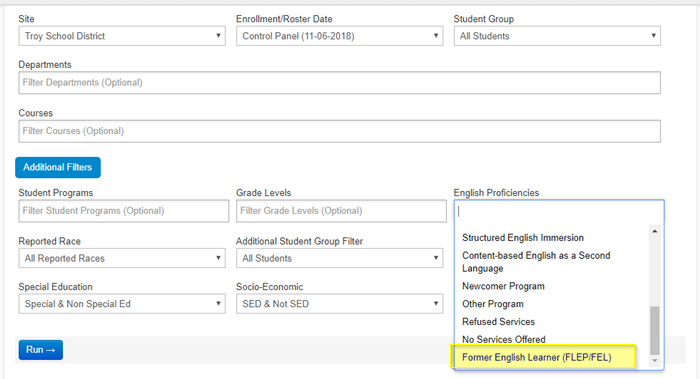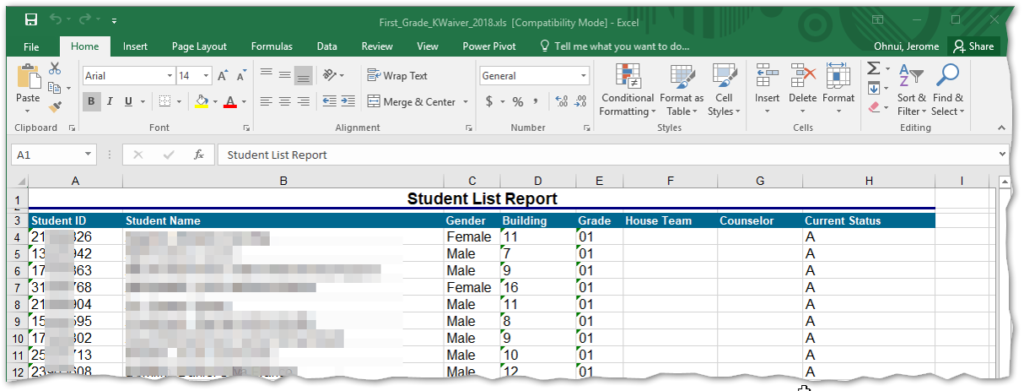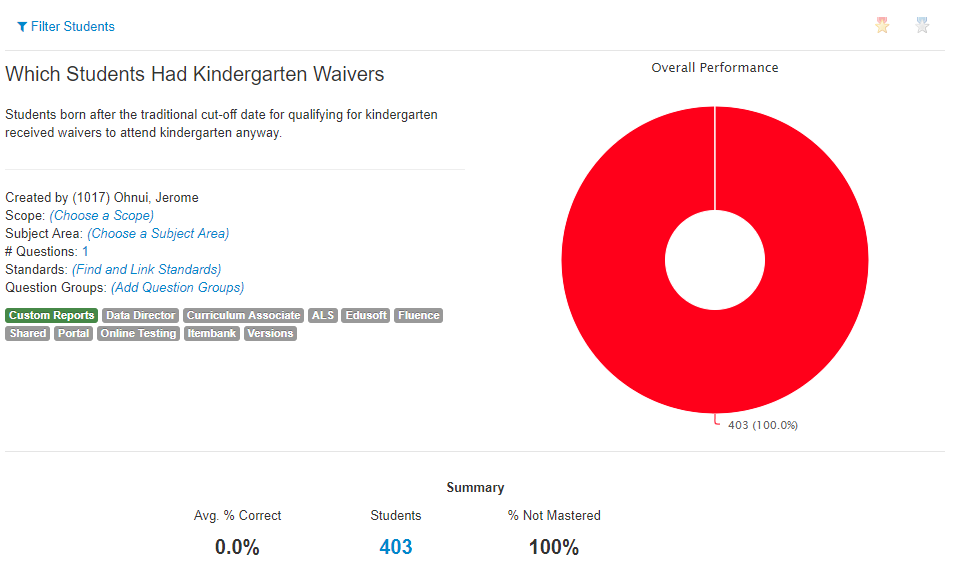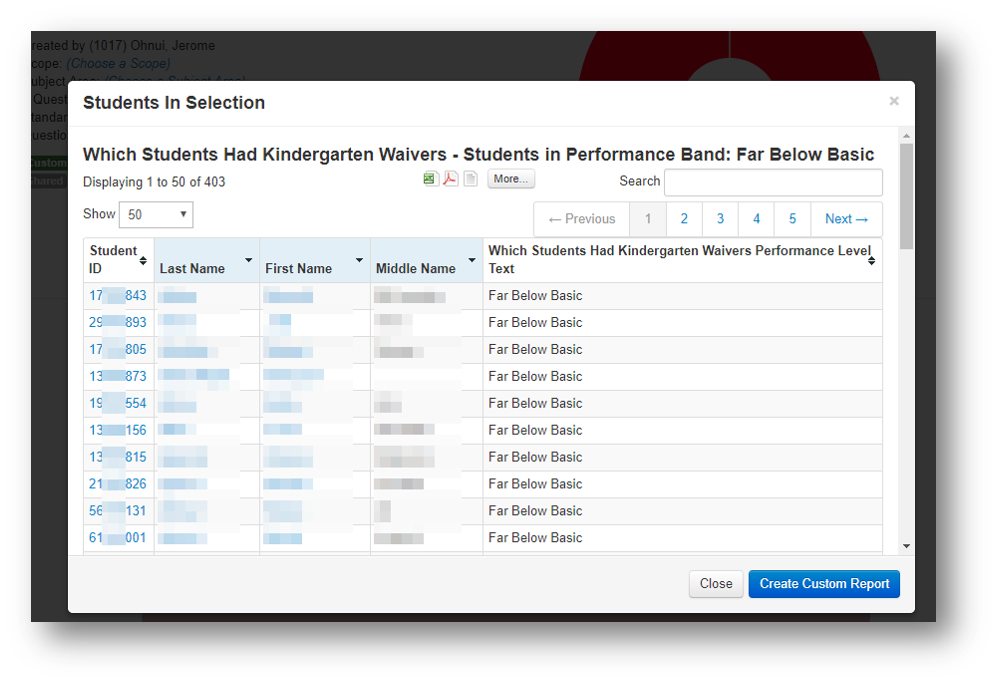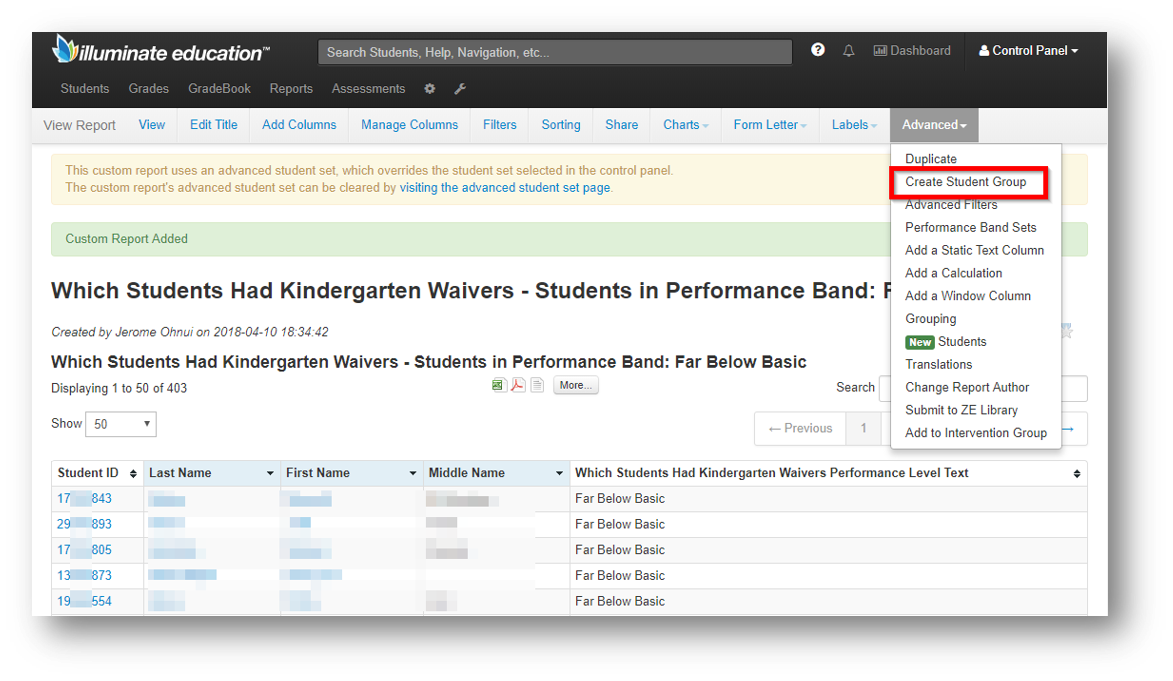I get asked every so often by those in enterprise IT why I spend my nights and weekends answering e-mails, doing custom coding, and building analytical reports for my teacher and administrator colleagues. I get the impression from those counterparts that they’re only in IT for the 30% of the time they get to play with new technology and that the remaining 70% of the time when they have to actually do their jobs and help their colleagues out is a burden and a chore to them.
“Stupid users….” is a frequent utterance. Maybe it’s the benefit of having been in my position and industry for over 20 years but I don’t see it that way.
I work nights and weekends because my teachers and administrators do. If they’re on-line, that means they’re trying to finish something up for their customers: their students and their families.
If it wasn’t important to take care of some business for the kids so that the kids can continue to have the best experience in school that they can, they wouldn’t be on their laptops and tablets at home doing this work at 8, 9, 10 o’clock at night.
So when they run into problems, they come to me.
When they do, I have a choice. I can resort to “I’ll look at it tomorrow when I’m on the clock and in the office.” Or I can take a quick look to see what will be involved and make a judgment call over whether I can take care of it right away or lay the groundwork for “tomorrow.”
I tend to go for the latter because of that indirect but cascading effect that ultimately ends on the kids’ shoulders. Because in my work in supporting teachers, it’s more than just grades and assignments that are affected.
Maybe a student is having a really rough time in class because of things happening at home. Without knowing it, he needs just that one little shining hope of success, like knowing he earned a perfect mark on a tough assignment, to make him believe that he’s not a complete waste of time and space like an older relative makes him think he is.
Maybe a student is struggling to comprehend the English language because her family moved here from another country just before the school year began. She knew no one before walking into the cold, fluorescent brick building full of incomprehensible noises and colors. And the one piece of familiarity that she can latch onto is a math equation.
Maybe a student who has autism has been in and out of disciplinary measures all year because he has difficulty expressing his frustrations and sensory overload in class, and lashes out violently as a coping mechanism. And the one thing that can help him, his teachers, and his classmates is for his teacher to finally have access to his IEP and his accommodations list that had additional, helpful details, like “frequent breaks.” “No sudden movements and low voice.” “Minimal physical contact.”
None of this seems like it has direct connection with technology, but they do. Whether it’s technology (my previous life) or data (my current life), they all touch students in some way.
If teachers are working right now at 9:30pm on a Tuesday, there’s a reason. And if I can support that with answers or suggestions or even a game-plan when they run into problems or have questions, there’s a small chance that I can positively affect a student’s life in the long term, because that’s what we in schools are here for: the students.
This is why I do what I do, when I can.